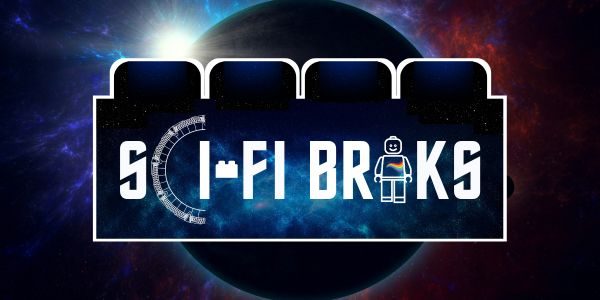A step-by-step guide to making quick and easy custom LEGO® Minifigures
Step one
Lay out all the parts you have and see what minifigures you’d like to make and can make. Remember you can remove the arms, legs and head from the body. You can also remove the hands from the arms and the legs from the hip. Take note of extra pieces you have, such as unique wigs, helmets, accessories, limbs and keep these in mind to make your minifigure more authentic.
Step two
Next, find the right decal for the torso. Some of the decals I have made are at the bottom of the page. I’ve found with black decals, it’s easier to print it on photo paper for quality and to make it seem genuine. with other colours just printing it in colour is ok. The decals need to be printed with a width of 1.5cm for torsos. You can also make your own decals! All you need is Microsoft Paint! Make half of the decal (if it is symmetrical) in paint, make it large so you can add details easily. Save it and insert the picture into any graphics software such as Photoshop or Microsoft PowerPoint. Then duplicate and reflect it and join it together. You now have a full and symmetrical minifigure decal. I recommend using Microsoft Paint for the full decal even if it isn’t symmetrical. The resolution of the image or any imperfections in the details don’t matter at all as the decal will be shrunk down significantly when it is printed.
Handy tip: You can use BrickLink PartDesigner to make digital custom minifigs!
Step three
Cut out the decal carefully and stick it on the front and back of the minifigure. At this stage the arms, head and legs of the minifigure should not be attached to the torso. This makes it easier and stops any damage to the other parts of the minifigure, or glue spreading. I recommend using a normal glue stick to apply the decal. Unfortunately I don’t have shortcut for cutting it out. I just use scissors carefully.
Step four
Attach the head, wig, arms and legs and make sure it looks just right. You might need to go through quite a few heads to find the right expression and maybe slightly modify them with a fine-point black permanent marker. It can be a difficult and frustrating process to find the ‘perfect’ face and wig for your Minifigure if it is intended to represent a fictional character, so be patient. The right face is out there!
You’re finished!
Sample decals
Remember you can design your own! It is best to print the darker decals on glossy/photo paper.
 (Above) The Avengers: Black Widow
(Above) The Avengers: Black Widow (Above) Battlestar Galactica 2004: Pilot Flight Gear
(Above) Battlestar Galactica 2004: Pilot Flight Gear (Above) Battlestar Galactica 2004: Pilot
(Above) Battlestar Galactica 2004: Pilot (Above) Battlestar Galactica 1978: Pilot
(Above) Battlestar Galactica 1978: Pilot
 (Above) Gene Roddenberry’s Andromeda: High Guard Officer
(Above) Gene Roddenberry’s Andromeda: High Guard Officer (Above) Babylon 5: Interstellar Alliance Officer Back and Front
(Above) Babylon 5: Interstellar Alliance Officer Back and Front (Above) Stargate/Military: Tactical Vest
(Above) Stargate/Military: Tactical Vest
 (Above) The Hunger Games: First Games Jersey Back and Front
(Above) The Hunger Games: First Games Jersey Back and Front
(Above) Star Trek: Circa 2373 Starfleet Officer (Command Division)
LEGO® is a trademark of the LEGO Group of companies which does not sponsor, authorize or endorse this site